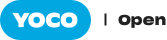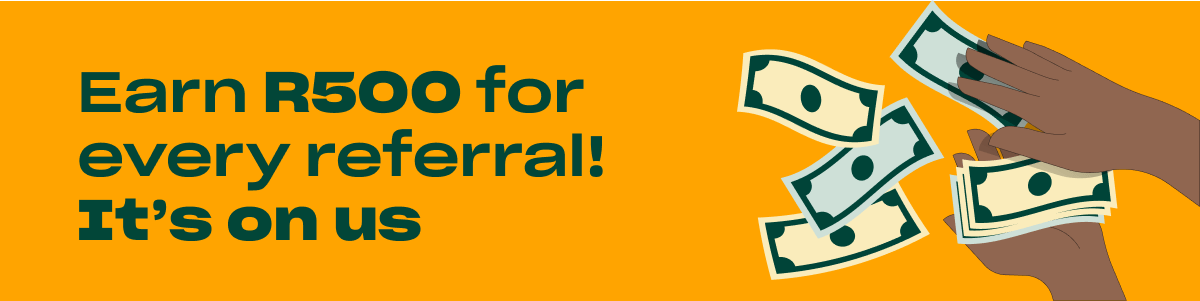SEO strategists agree that one of the best ways to drive more users to your website (blog traffic) is by regularly publishing a blog (businesses that blog report 55% more website visitors than businesses that don’t). But with over 600 million active blogs in the world, standing out from the crowd can be a challenge, especially if you’re a small business with limited resources.
The good news is, if you’re looking to get more bang for your buck from your small business blog, you don’t have to spend a lot to do it. All it takes is an SEO-savvy strategy and some dedicated time.
Here are a few tips to turn your small business blog into a major driver of traffic to your site — without eating up your marketing budget.
1. Focus on quality
One of the most important blog best practices is to create quality content. Not only will you increase brand affinity and conversion, but the more time readers spend on your site, the higher Google will rank your content, which will have a direct impact on site traffic.
In fact, it’s better to post fewer, higher-quality posts than a large number of so-so or run-of-the-mill articles. “If you can only write one good-quality blog post each month, write only one,” the marketing experts at the Paperless Agent advise. Follow their best practices below to create a high-quality blog post:
- Answer your reader’s question thoroughly. The searcher clicked on your article to answer a specific question or learn more about something — make sure your content fully addresses their query.
- Aim for at least 800 words long — and longer if possible. If you tackle the subject thoroughly, this should be easy.
- Optimise your article for Search Engine Optimisation (SEO): Even if you’re an SEO beginner, optimisation is simple. Just make sure to use keywords in your title and headers, and add internal and external links to relevant content.
2. Differentiate your content
While well-written blog posts will certainly help your website stand out, it’s important to make sure your content offers something unique to your visitors. The best way to give your articles the competitive edge is to start your blog writing process with a few minutes of competitive research.
Simply set a timer for ten minutes and search Google for blogs about the topic you plan to write about. During this time, skim the top-ranking articles to scope out their content. Once you’ve gotten a good idea of what other blogs have covered, try to take your article to the next level by including even more tips or tackling the topic at a different angle or in a different format.
For instance, if the top articles are all offering “tips” for or “ways” of doing something, turn your article into a “complete step-by-step guide” on the subject. Alternatively, take a first-person approach or interview an expert — adding a fresh perspective to the topic will draw more web users looking for a new take.
3. Write attention-grabbing headlines
It’s difficult to overstate the importance of a good headline. When people are searching online, they typically skim the search results quickly. Only the attention-grabbing headlines have a chance of earning their clicks.
The headlines that show up on Google search results pages are known as meta titles (or title tags). Just like the headlines on your website, email newsletters, and social media posts, these should be click-worthy, but they should also be optimised for SEO.
Here are some ideas for writing meta titles that drive more visitors to your site:
- The first words are the most important, so make sure to put your primary keyword as close to the beginning of your title as possible.
- Don’t make the title too long. The ideal blog post title is 50–60 characters.
- Add a mystery but without being clickbait-y (“This Blog Strategy Helped Double Web Traffic – Here’s Why”)
- Play around with phrasing to help your titles stand out, such as framing your topic as a negative (“5 Mistakes to Avoid …” instead of “5 Ways to …”).
- Make use of numbers and statistics. Research shows that adding bracketed information can increase your blog reach by 38%.
4. Share your blog posts
Another important way to drive traffic to your blog is to share it through other channels such as social media. Not only does this help generate interest in your content from existing followers, but it can also improve your rankings on search pages.
“When you share your posts, your audience amplifies your content by sharing it further. In this way, you increase visibility, improve traffic, and generate backlinks,” the SEO experts at Semrush write. “These are social signals that notify Google that your site content is incredible. Those signals could indirectly improve your search rankings.”
Blog posts are also a great way to engage with your email list. Every time you publish an article, send it out to your email subscribers; include popular articles in your monthly newsletter; and link to helpful blog content in your nurture campaign.
5. Post regularly
Posting regularly to your blog can have a significant impact on web traffic. Not only will a frequent publishing schedule help you attract regular readers, it can maximize your SEO rankings.
How frequently should you post? According to Hubspot, “The frequency of blog posts depends on what’s best for your company. Smaller businesses have found comfort and success posting one to four times a week, while larger companies can push out daily and, sometimes, multiple daily posts.”
If you decide to increase your publishing cadence, just remember point number-one above — stress quality over quantity.
Cleo Johnson says when you're creating content, you should think a little bit further than what you're selling. You add value when you tell stories and teach your community about the industry you're in instead of just pushing your product. #YocoMeets @Yoco_ZA
— Yethu (@YethuIsMyName) April 28, 2022
Get ready to drive more blog traffic
Growing your blog can take time and patience, but the payoff will be well worth the effort. Not only will you grow your web traffic, but you’ll also become a trusted leader in your industry by providing valuable content to your readers.
Editor’s note: This post was a guest submission by Jesse Relkin.
You can connect with her via her business, C-POP Content Marketing, or on LinkedIn.