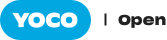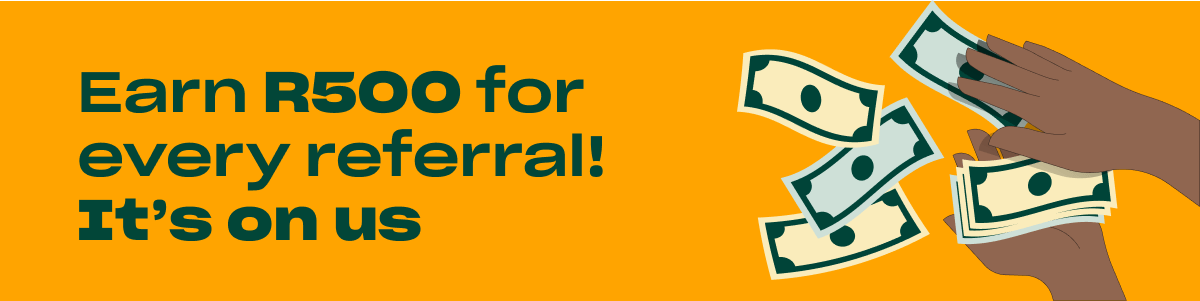So you’ve made the decision to dive into the deep end of selling online – now you need to begin the task of building an online store. To guide you, here is a pre-build checklist to make sure you’ve got your (e-commerce) ducks in a row before you begin.
Ready to start? Here's your pre-build checklist.
1. Have you organised your product catalogue?
Having an e-commerce site will require a formalised product catalogue when it comes to uploading items you intend to sell, but it will also enable you to spend time thinking about what you want to sell and what assets you need to sell effectively.
This includes product descriptions, photos, and variant options.
Here is a resource to take a deep dive into creating a product catalogue but as a first, simple step, you can start with a spreadsheet. Work methodically and create a system that works for you.
You can always refine this catalogue as you go.
2. Have you consulted a legal expert to cross the Ts and dot the Is?
Ensuring that your business is fully compliant will help to ensure that your online store will be profitable and successful in the long term. It can be tempting to skip out on some of the paperwork now but it might present greater problems down the line.
Find a legal expert to guide you through the process of registering your business and setting up any agreements you need (for example, if you intend to be reseller of products or intend to import products).
You can also use this opportunity to set up templates for employment contracts if you are expecting to hire staff.
Here is a quick free Business Legal Health Check to see if your current setup is legally compliant.
3. Do you have a reliable delivery and shipping partner?
A silver lining from the pandemic panic has been the acceleration in options available to small business owners who want to start delivering their products. What used to be an expensive endeavour has become more accessible as more delivery partners enter the market.
Do your research and create a comparative table to help you pick the partner that’s right for you.
Ideally, you want to balance excellent service with affordability. Going with the cheapest option can damage your business’s reputation if the service doesn’t live up to your customer’s expectations.
A good place to start would be getting recommendations from entrepreneurs just like you!
Join the Yoco Small Business Community or the Insaka E-Commerce Community. Here you can find insights and advice so that you don’t have to make all the mistakes to learn the tricks. 😉
4. Have you drafted a warranty and return policy?
Once you’re trading online formally, customers will expect a formal return policy.
While a legal expert can help with structuring a policy that safeguards you and your business, you will also need a version that explains your policy in clear, straight forward terms for your customers.
There are a couple of factors to consider when drawing up your policy such as:
- What costs will be involved and who will absorb them? In what circumstances might a customer be liable for these fees?
- Can your chosen delivery partner accommodate returns and what are their terms and conditions for doing so?
- What are some of the best practice examples of a return policy for your industry?
- If applicable, what will your warranty policy be?
Your warranty and return policy should aim to make your customers feel safe and prioritised. The more they trust you, the more likely they are to become repeat buyers.
WooCommerce offers an add-on product to help you manage this element of your online store.
5. What payment options will you add to your site? (Aside from Yoco, of course!)
Online customers are accustomed to choice, and since you are only a click away from losing a customer, it makes sense to integrate as many options for payment as possible such as:
- Credit or debit card
- QR Code
- Instant EFT
- Short-term credit options
- Cash on delivery
Consider which payment partners you would like to integrate, what their processing fees are, and how easy it is to integrate into your online store.
The Yoco payment plugin integrates fully with e-commerce sites that are built on WordPress/WooCommerce and it only takes ten minutes to install and activate.
The rules may have changed, but the game hasn’t. It’s time to ReStart. ReTool. ReThink. ReConnect. Why? Because we #NeverStopStarting.
— Yoco (@Yoco_ZA) September 9, 2020
6. Do you have an accountant or financial advisor?
One of the main stumbling blocks for new companies is ensuring that they are tax compliant and that they have found a manageable way to do bookkeeping.
Investigate software options for your bookkeeping. There are a range of free and affordable tools to help you automate as many processes as possible.
Each e-commerce platform (WooCommerce, Wix, Shopify, etc) will have their own preferred options for integrations and often these come with preferred pricing.
When it comes to being fully compliant however, it is worth spending a bit of cash on consulting with an accountant or financial advisor. There are a number of taxes and returns you will need to consider if you are starting a brand new business.
Here is a good starting point for the kind of questions you will need to ask.
7. Have you researched ideas on how to design and brand an online store?
Once you’ve gone through the technical aspects of setting up an online store, then comes the fun! Designing your online store is an important part of creating a delightful customer experience but also expressing your brand and vision.
Spend a bit of time on looking at other e-commerce sites, especially those created by small businesses. Look specifically at:
- The layout of the site: is it easy to navigate? What do you like and dislike?
- Images and colours: what catches your attention?
- Checkout process: are the payment options clear and easy to use?
- Desktop versus mobile: how does the site look on a laptop compared to a phone?
Once you have an idea of what is possible, you can refine your list to what you can do on your own and what you may need help with.
You might find that you need the help of a professional graphic designer to create high resolution logos, and images. Alternatively, you can use apps like Canva to DIY these.
Pro tip: Keep a folder of your logos, images, and other ‘assets’ that you create for your online store somewhere that is easily accessible and secure.
8. Have you created a profitability cost sheet for your e-commerce site?
At the end of this pre-build process, you should have an idea of the basic business costs for building and running your e-commerce site.
To properly evaluate what the setup will cost, and how to structure your pricing so that you can recoup these costs over coming months, create a profitability cost sheet.
Here you can review all the associated costs and make a priority list of critical needs and nice-to-haves. One of the best parts about an e-commerce site is continuous growth and improvement.
Focus on setting up an online store that is functional and cost-effective, and as your business grows, you can add in layers to modify and improve it.
Take a look at this blog post for why WooCommerce is a great option for small business owners to build their first online store.
The next step of the process is choosing a platform to start building. In our next blog post, we will cover the basics of hosting, creating a website, and optimising it for search engines.
Follow us on social media to make sure you don’t miss it.