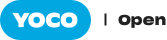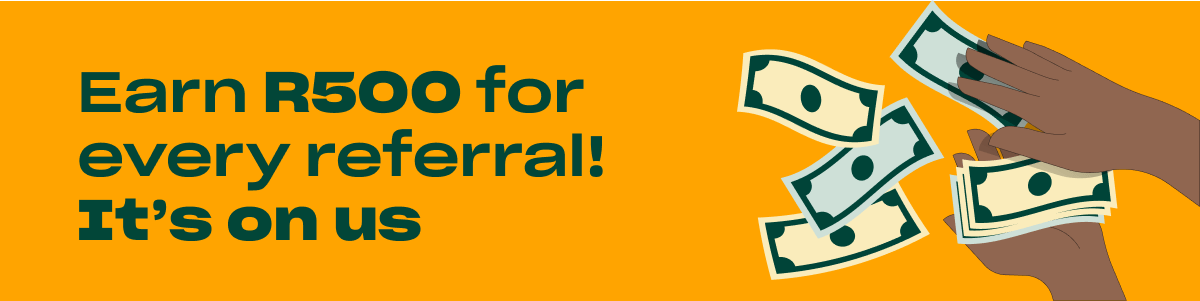If you’ve ever walked into a new store on the hunt for a specific item, only to get lost in a dimly-lit maze of aisles with no salesperson in sight, you know just how frustrating a poor user experience can be. Unfortunately, many online stores are equally frustrating for shoppers. In fact, a whopping ¾ of online shoppers click away from a site without making a purchase due to sub-par UX. For e-commerce entrepreneurs (that’s you!), that’s a pretty depressing statistic. But before you throw your hands in the air and declare the e-commerce game a bust, hold up. This statistic doesn’t have to apply to you. The good news is, by ensuring the e-commerce UX of your website is optimised, you can dramatically decrease the cart abandonment rate (the rate at which shoppers “drop off” before making a purchase). But before we get into how let’s look at the what and why.
What the heck is e-commerce UX anyway?
UX stands for ‘User Design’, and, as it relates to e-commerce, is the practice of designing your website in a way that makes it as easy (and dare we say, enjoyable) for a shopper to browse and buy your goods or services. If your website takes ages to load, is difficult to navigate, or makes shoppers jump through multiple hoops in order to give you their hard-earned rands, the UX of your site is *whispers* not that great. Fear not – help is at hand. Here’s how to make sure your online store will wow shoppers and result in sales.
E-commerce UX rule # 1: Think like a customer
You may have an idea of what you want your online store to look like, as well as what you think the most important functions should be. That’s all well and good, but by approaching the design of your online store as a business owner, you’re forgetting why it exists in the first place: to serve your customers. Every single element on your site – from the colour scheme right down to the position of the ‘checkout’ button – has to be laid out with your customer in mind. To make sure your online store is one that puts your customers first, answer the following questions:
- Who is my customer?
- What do they need the most?
- Why are they on my website?
- How can I meet their needs in a way that’s fast and convenient?
Once you’ve established the answers to the above, you can proceed with the design, which should incorporate the following six qualities of superior e-commerce UX:
1. Fast loading speed
You have mere seconds (yes really!) to make a good impression on a visitor before they click away. And if someone has to wait ages (seconds, in internet terms) for your site to load, the chances of them sticking around to buy something are slim to none. The longer a page takes to load, the higher the bounce rate. Common culprits for slow-to-load sites include large images or videos, so make sure that you’re only incorporating elements that are essential to avoid slowing down your site. (Learn more about how to speed up your page loading time over here).
2. Optimised for mobile
The majority of your potential customers are browsing and buying via their phones. In fact, 69% of last year’s Black Friday and Cyber Monday sales were made via smartphones. As more and more people embrace online shopping via mobile (also known as mcommerce), you need to make sure that your online store can serve and convert them. The majority of website builders like WordPress, Wix, and the like have built-in ‘optimise for mobile’ buttons which do all the hard work for you, and any website designer or agency worth their salt will create your website with the mobile shopping experience in mind. That said, things fall through the cracks, so before you launch your online store, do some testing across various kinds of mobile devices and operating systems (that is, Android and iOS) to sniff out any glitches that could cost you a sale.
3. Clear calls to action
A call to action is simply an instruction, like: ‘buy now’, ‘read more’, and ‘subscribe’. In other words, they tell (or encourage) someone what to do next. They’re the all-important signals that convert a visitor to your online store into a customer. But not all calls to action are made equal, and the last thing you want a visitor to feel upon landing on your site is confused. Follow best practice by using clear, concise wording, making use of eye-catching colours, opting for simple buttons (instead of a text link), and leaving enough white space around calls to action to make them stand out. (This article has tons of additional advice for optimising your calls to action.)
Learn more about common online shopping problems that customers face, and how to solve them 👇https://t.co/RFC9wqVbKA
— Yoco (@Yoco_ZA) October 19, 2020
4. A logical, easy-to-understand categorisation of products
Your potential customers are time-starved and are used to getting what they want, when they want it, all via a few simple clicks. And if they have to spend ages scrolling through your site in search of what they need, they’ll soon click away to a competitor. Don’t make visitors work hard to give you their money! To help shoppers find (and purchase) products quickly and easily, make sure that you’ve grouped similar products together, labelled them clearly, and set up each product page in a way that’s easy to navigate. If you’re not sure how to go about it, check out this article from The Ecommerce for some great tips on setting up optimal product categories.
5. An intuitive layout
Following on from a logical taxonomy (a fancy word for how your products are categorised), is the importance of your store’s layout. Just like a physical store, the way you set up your online shop can spell the difference between a browser and a customer. Your site needs to be designed so that a visitor knows exactly what to do and where to look. The most successful e-commerce stores are specifically designed to direct a visitor’s attention toward the most important tasks at hand and to keep them focused on the purchasing process. Do this by avoiding images that don’t serve a purpose (no matter how pretty), distracting pop-ups, and convoluted payment processes – your job is to make the process as seamless as possible.
6. Highly-visible secure shopping icons
As data breaches and online fraud grow in frequency, it’s imperative that potential shoppers feel secure when handing over their personal details and payment information. Put your customers’ minds at ease by ensuring your online store has TSL (Transport Layer Security) – a protocol that (in a nutshell) encrypts information, keeping it safe from hackers. If customers feel that your site is untrustworthy, they’ll very quickly click away to a competitor. (For an in-depth explanation of TSL and how it protects your customer’s information, have a look at this whitepaper.)
Top e-commerce UX tip: Run A/B tests frequently to refine and optimise your UX – a small tweak can make a huge difference in your conversion rates. By incorporating these six key elements of superior UX, you’ll be well on your way to e-commerce success!
Header Photo by Yingchou Han on Unsplash