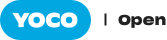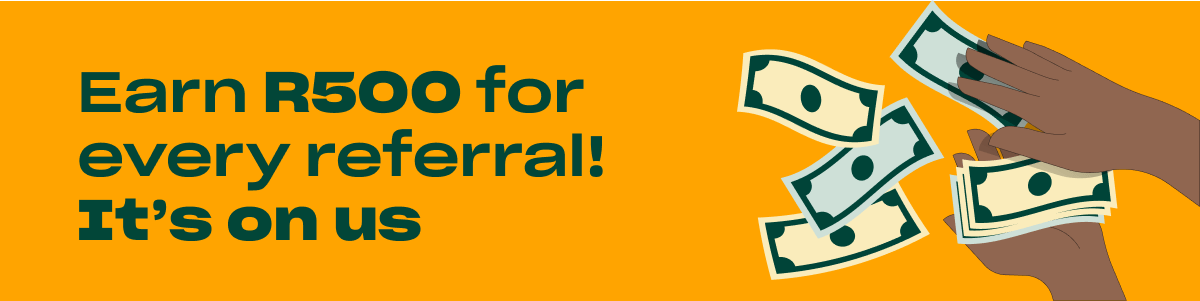Glow up # 1: Product Catalogue
Your entire product catalogue at your fingertips
It’s a biggie! Now you can pre-enter your products on the Yoco App or the Portal to reflect on your Khumo to make ringing up a sale super easy – and fast. Simply choose from a complete, detailed list of your products – including variants like size, colour, or brand – and bob’s your uncle. (Or Cyril #RIPfamilymeetings).
Say bye to calculators and hello to happy customers
No more manually calculating bill totals, (or awkwardly trying to do maths in your head) while your customer waits. You tap on the relevant flat white / buzzcut / fire manicure / whatever fabulous products you sell, your customer taps their card and kaching – another sale, done.
Track your sales and easily identify which products are outshining the rest
If you’re unable to match a product to a sale, identifying which products fly off the shelves, when, is akin to untangling a string of Christmas tree lights, blindfolded. In other words, it’s 1) a massive las, and 2) something that can make even the most patient of people gatvol. Luckily for you, your Khumo can now do the work.
Glow up # 2: Staff Switching
Switch between different staff profiles
One of these is not like the other: A clutter of cats in a wool shop. A couple of cranky toddlers in Sweets From Heaven. Your staff doing their thing. There’s no need to embrace the chaos as you attempt to keep track of multiple staff members conducting sales during different shifts. Instead, our handy staff switching feature allows you to create individual profiles for each of your staff, simplifying the often tedious task that is managing people.
Conduct cash ups specific to staff members
Calculating tips and consolidating sales has caused many a business owner to turn to the bottle or head straight to the golden arches for rage carbs. No more. Now you can quickly and oh-so-easily cash up for each member of staff. Plus, being able to access this data also makes it easier for staff to keep track of their sales and tips. The dream!
Keep an (uncreepy) eye on who’s doing what
Now you can be a proverbial fly on the wall – even when you’re miles away from your business. You can see which staff members are using the machine at any given moment, as well as who’s used the machine during trade, giving you crucial intel into who’s doing (or not doing) what, right from the Yoco App or Portal.
Protect sensitive info by managing permissions
Keep private information safe from prying eyes setting up different permissions for different staff. These can be changed at any time, and will immediately reflect on the Khumo – so if you need a stand-in at the last minute, or a well-deserving member of staff gets a promotion, they can access the functionalities they need to go forth and shine.
PINs for everyone!
You can set a different PIN for each staff member – so if it’s an all-hands-on-deck situation and various people need to use the machine simultaneously, they can easily access the machine using their unique PIN without interrupting their service as they try to flag down a manager. Kiff.
Identify your superstar salespeople…and those in need of a sales training refresher
Being able to see who sells what means you can strategically match your best salespeople to your busiest (and most demanding) trading times. It also gives you invaluable insight into how each member of staff is performing, enabling you to reward the people who outshine the rest, and give a pep talk to those who need to up their game.
Good customer service shouldn’t be the exception 🤝
— Yoco (@Yoco_ZA) June 7, 2022
We’ve outlined an easy way for you to create a competent, customer-focused environment without having to invest hours in training your staff. https://t.co/1CtF4J4iJf #RiseTheUnderdog #SmallBusiness #Entrepreneurship
Glow-up # 3: Seamless tool management
We’ve put the power in your hands, with our tool management feature. This enables you to choose which of these features you want to use, in line with what serves your business best. And if your priorities change, all you have to do is switch back on or off and you’re golden.
– toggle according to needs.
Check out our guide to using Tool Management, here.
Ready to set your Khumo to work? Set up these features in the Portal or App.
To access Portal, head on over here to login, or open the Yoco App. (And if you haven’t got the Yoco App yet, no biggie, download it from the Google Play Store or iOS App Store.)
*These updates are available on both the Khumo and Khumo Print